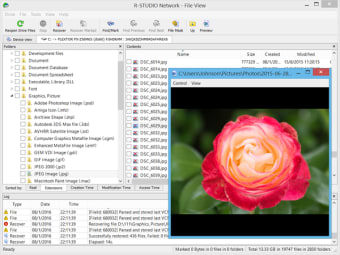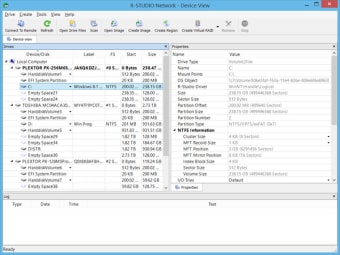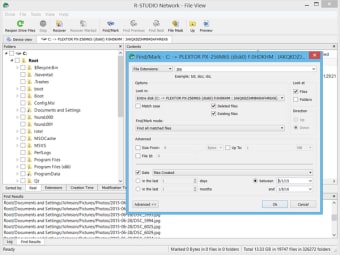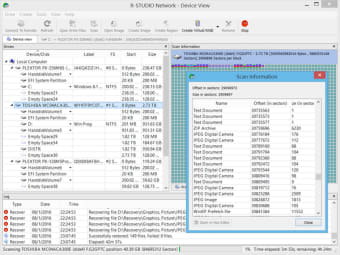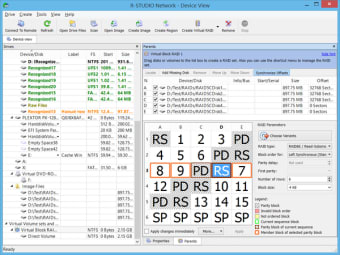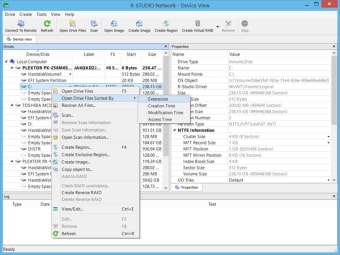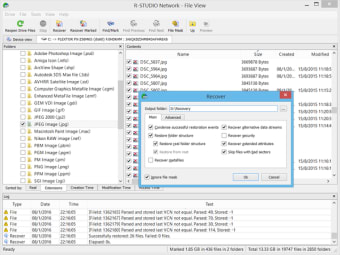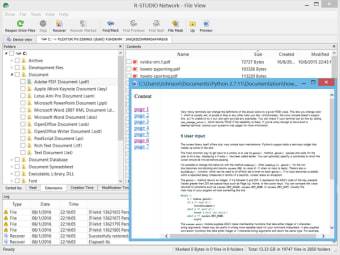Recover files that are lost or accidentally deleted
It has happened to us all. We've lost or deleted a file at some stage that was really important. Of course, nowadays, with so many external backup options there is less chance it's going to happen but if it does, there is still hope. R-Studio Data Recovery, although sounding like a music program, actually helps you recover lost or accidentally deleted files. It's not a sure-fire solution but it can help depending on the type of file you've deleted.
Top Recommended Alternative
When R-Studio Demo version has found a lost file larger than 64KB you may simply double click the file to preview it. However, in this demo version, if you want to open it you'll need to register the software to obtain the R-Studio registration key. However, if you have enough disk space on any additional hard drive or on an alternative media the developers recommend that you create an image of the recognized partition where the lost files were found, because Windows OS constantly writes some information on disks and there is a risk that the sectors where the deleted files reside may be overwritten. According to them, "If that happens, the files still may be found, but may contain incorrect data or cannot be found at all." They assure however that the created image can be processed the same way as the original partition. The program supports a wide range of drives including dynamic disk and RAID drives. It's also able to recover encrypted and compressed files so if your lost file was zipped-up, there's still a chance you can recover it. For those who know how to edit MFT file records and MBR/LDM structures, they can be viewed and edited in the program's accompanying disk hex editor.
The program makers do issue one serious word of warning however - never try to write the image file or recovered deleted files to the same disk where the files reside or you may lose the data on your disk.
R-Studio can't guarantee to rescue all files but it's definitely worth a shot if the worst has happened.